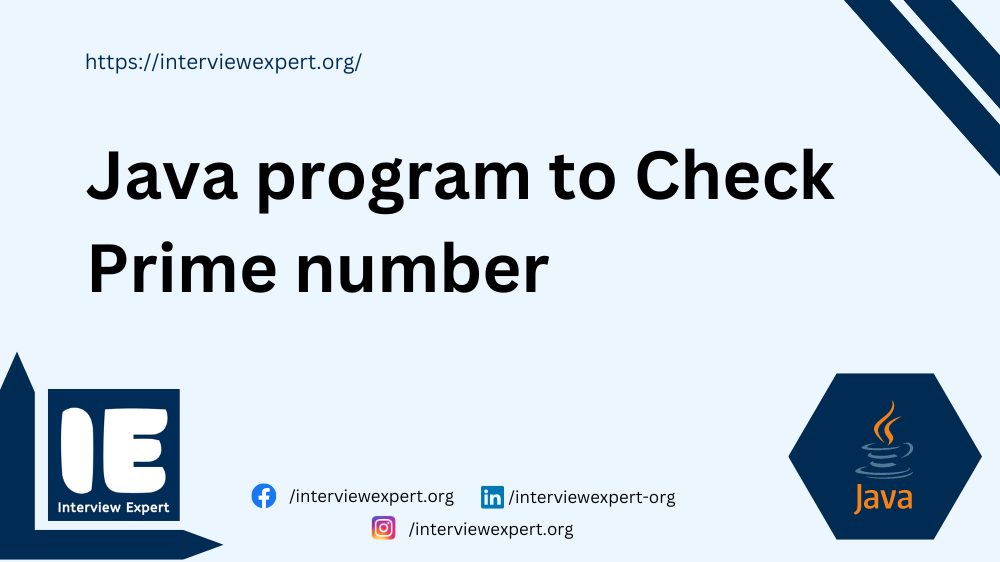In Java, to check whether a given number is prime or not we can use loop concepts such as while loop and for loop.
Prime number is a number that is divisible by 1 and itself. For example 2, 3, 5, 7, 11,….. are prime numbers. But 4, 6, .. are not because it is divisible by other number as well.
In this article we will learn how to check prime number in Java through an example, detailed logic and program explanation for better understanding.
Required Knowledge
- Java programming basics
- Java Operators
- Loop Concepts
Problem Statement
We need to write a Java program to check whether a given number is Prime or not. The program should take one number as input and for each input, the program should output either “Prime number” if the number is a prime number or “Not a Prime number” if it is not.
Let’s see an example,
Example:
For input number 29, Output should be “Prime Number”.
Explanation:
Input number: 29
29 is exactly divisible by 1 and 29.
As 29 satisfies the prime number condition, 29 is a Prime number.
If we check with another number like 30, it will divisible by 2, 3, 5, 6, 10, 15 and 30. So the number 30 is not a prime number.
Logic to check whether a given number is Prime or not
- Take an integer input from the user. Initialize boolean variable isPrime to true (assuming the number to be prime). Then using an if statement, it checks if the number is less than or equal to 1 (not prime). If num not equal to 1, it uses a loop (while or for loop) to check if the number is divisible by any number from 2 to num/2.
- If it finds a divisor, it sets isPrime to false. Based on the value of isPrime, it prints whether the number is prime or not using an if statement.
Java program to check whether a given number is prime or not
Program 1: Using while loop
In the below program we are using while loop to check whether a given number is prime or not in Java.
import java.util.Scanner;
public class PrimeCheck {
public static void main(String[] args) {
Scanner s = new Scanner(System.in);
System.out.println("Enter a number");
int num = s.nextInt();
boolean isPrime = true;
if (num <= 1) {
isPrime=false;
}
if(num!=1) {
int i = 2;
while (i < num/2) {
if (num % i == 0) {
isPrime = false;
break;
}
i++;
}
}
if (isPrime)
System.out.println("It is prime number");
else
System.out.println("It is not a prime number");
s.close();
}
}Output:
Enter a number
1
It is not a prime number
Program explanation to check whether given number is prime or not
- The above program asks user to enter a number.
- Program reads the entered number using a
Scanner. - Program will initializes a boolean variable
isPrimetotrue. - If the entered number is less than or equal to 1,
isPrimeis set tofalse. - It then checks divisibility of the number by integers from 2 up to less than the half of number.
- If the number is divisible by any of these integers,
isPrimeis set tofalse, and the loop breaks. - Finally, it prints whether the entered number is prime or not based on the value of
isPrime. - The program closes the
Scannerto release system resources.
Program 2: Using for loop
In the below program we are using for loop to check if a number is prime number or not in Java.
import java.util.Scanner;
public class PrimeCheck {
public static void main(String[] args) {
Scanner s = new Scanner(System.in);
System.out.println("Enter a number");
int num = s.nextInt();
boolean isPrime = true;
if(num<=1) {
isPrime=false;
}
if (num != 1) {
int i = 2;
for (; i < num/2; i++) {
if (num % i == 0) {
isPrime = false;
break;
}
}
}
if (isPrime)
System.out.println("It is prime number");
else
System.out.println("It is not a prime number");
s.close();
}
}Output:
Enter a number
137
It is prime number
Java program explanation to check whether given number is prime or not
- The program asks the user to enter a number.
- Program reads the entered number using a
Scanner. - It will initializes a boolean variable
isPrimetotrue. - If the entered number is less than or equal to 1,
isPrimeis set tofalse. - Else, if the entered number is not equal to 1, it iterates through integers from 2 up to less than half of the entered number.
- Inside the loop, it checks if the entered number is divisible by the current integer (
i). - If the entered number is divisible by any of these integers,
isPrimeis set tofalse, and the loop breaks. - Finally, it prints whether the entered number is prime or not based on the value of
isPrime. - The program closes the
Scannerto release system resources.
Conclusion
In this article, we have learnt how to check whether a number is prime or not in Java. We have seen the logic and implemented the program using while loop and for loop. Hope this article helped you in the understanding of the program.
You can also check our another awesome tutorials:
- Java program to all prime numbers in a given range
- Prime factors of a number in Java
- Java program to print sum of prime numbers in a range
- Find all natural numbers in a range in Java
Happy Java Programming!!